VDI Drones is a performance/stress test system, which differs with other products in this area that the load is generated by preconfigured tests without actual user interaction. Therefore no scripting is required. Logically this is paid product, however the Drone component is allowed to be used for free. In this Glance at Free article I will take a look how this free component can be used.
Preparation
The free component Drone is the part of the solution that puts the actual load on the computer to get a benchmark. In the commercial product there is also a controller that arranges that the Drone will run the test from a central part, but as this is free at glance article, we will only take a look at the Drone as a free tool.
Normally I would label this paragraph installation but there is no installation involved with the VDI drones free component. The Drone software exists of a single executable that can place anywhere on the system. Preferable the executable is started with administrator rights, but can be used with some limitations running as a normal user. A note is that you if you use the Drone part as freeware you agree that the results of the benchmarks are send (anonymously) to the company Gourami. They are considering to show the data on their website or something similar so you can compare the results of your system with other systems. However currently this is not the case.
Running VDI Drones
After starting the executable you are provided with 4 tabs. The welcome tab explains how the total software solution works including a link to the manual. On the last tab you can configure some settings to your preferences.
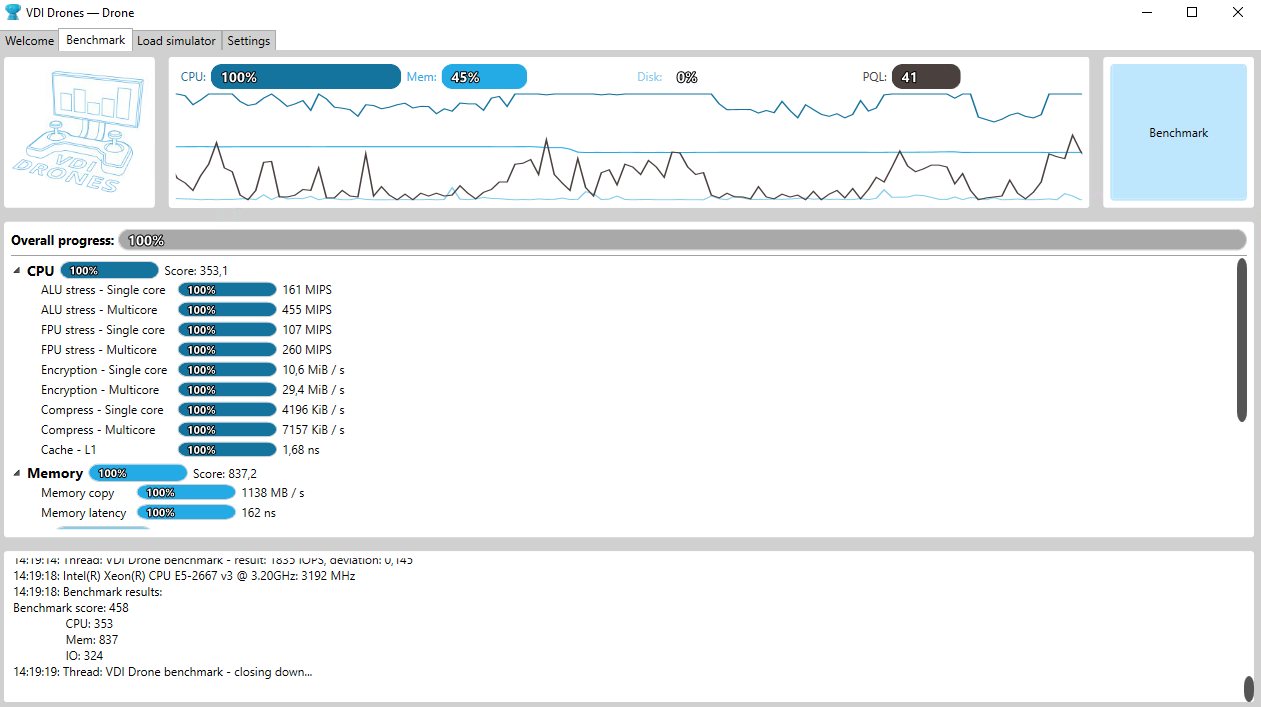
The other two are the ones you can use. The first one Benchmark is running a group of tests resulting at the end to a benchmark score of your system. The score exists of an overall score and a separate score on CPU, memory and IO. The results of each test during the benchmark are also written to a logfile, so you can compare the results of each run.
The third tab is called Load Simulator. This one is running the load test continuously based on several profiles. There four predefined profiles, but you can create custom profiles as well. This part is normally being used by the payed version to generate the load on the systems.
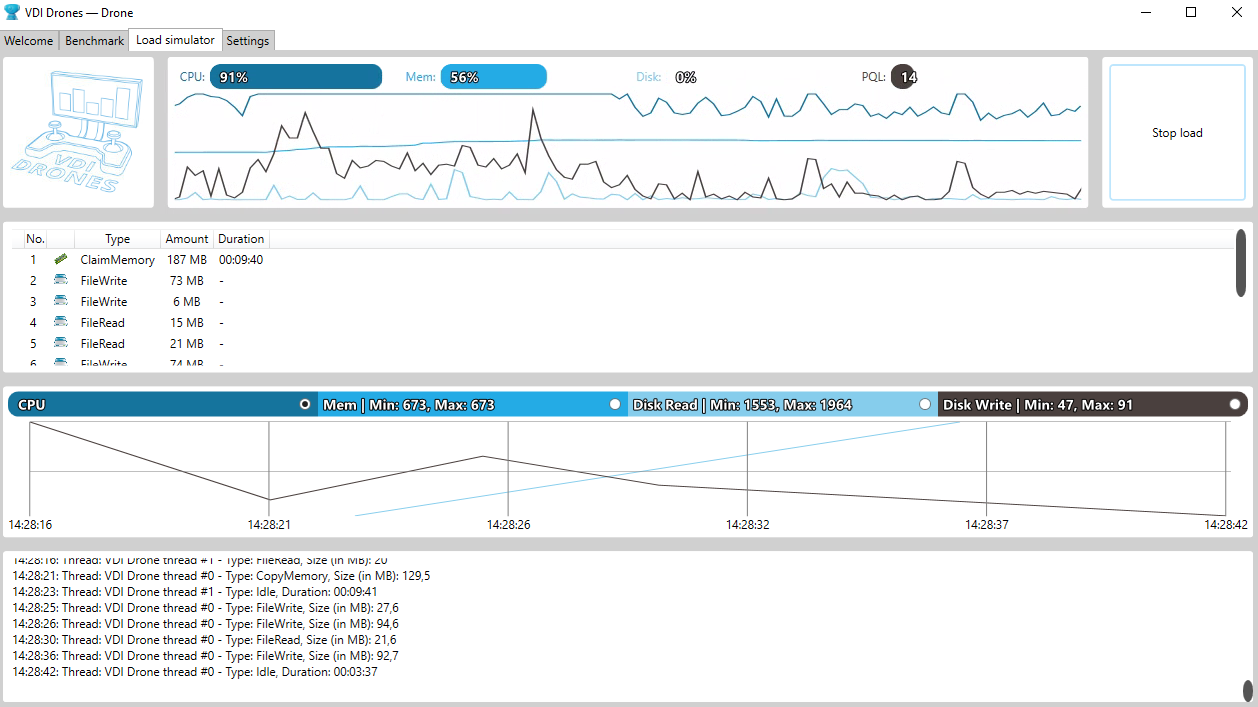
Use Cases VDI Drones freeware
I guess you will have the question what are the benefits for using the Drone part as free utility. Of course the benchmark can be used to be run after each change you made to the system to see if there is a performance impact by the change. You need to keep the logfiles for that to compare the results of the different runs. If Gourami will publish the results of everyone running this, you could also compare the results with the rest of the world.
To get more insights you need to do something additional next to the VDI drones. You could run the Benchmark or the Logon Simulator and capture the metrics via Performance Monitor for more detailed information.
Looking from a VDI perspective you should arrange that the test is not being affected by other VDIs on the same host or arrange that VDI drones are running on those systems as well. The last option will provide the best insights, but requires lots of manual work or good scripting knowledge to get this done. Of course it’s much easier to use the commercial product to achieve the goal.
Summarization
With releasing this part for free Gourami provides the option to discover how their product works and which benefits the product offers. The free part is providing some insights by default and with additional efforts you can use it for basic stress/performance testing. But logically the real value is provided by using the commercial product.
